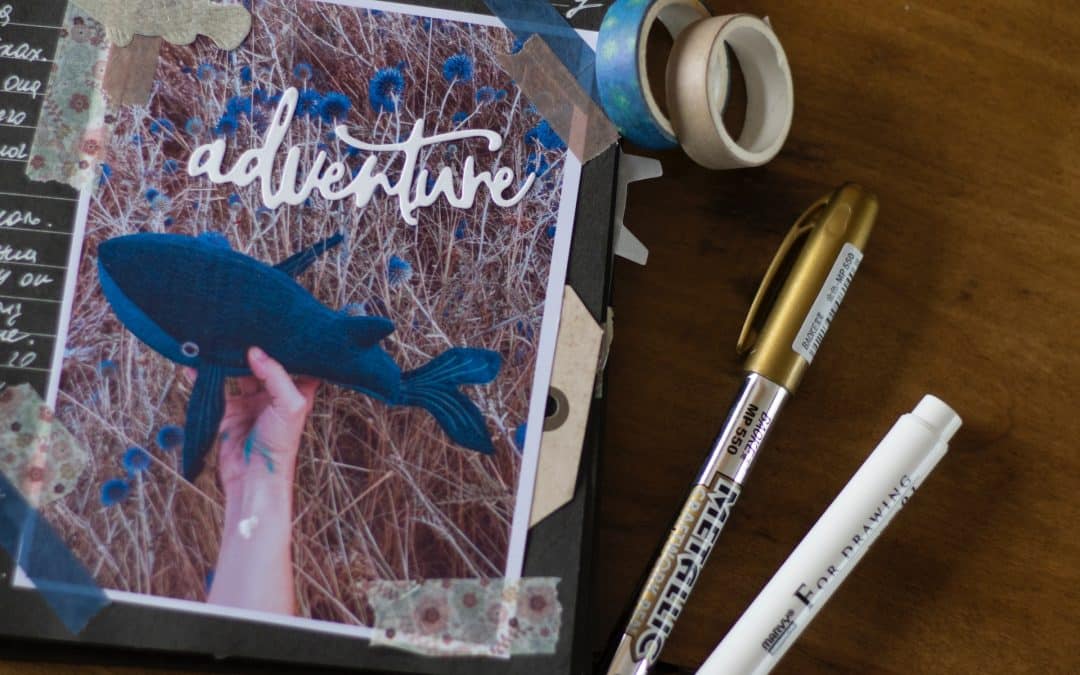More people than ever want to digitize 12×12 scrapbooks. Even in the digital era, scrapbooking continues to be a popular hobby across the United States. There are more than 25 million scrapbookers nationwide and 3,000 brick-and-mortar stores dedicated to the craft.
While some people feared the internet would replace scrapbooking, it has actually enhanced this activity. There are countless online stores that carry supplies, along with endless Facebook groups, subreddits, forums, and blogs dedicated to scrapbooking. You can share your creations with your family and friends or post photos of your books that are seen around the world.
If you have been an avid scrapbooker for years – even decades – consider preserving these creations that hold precious memories and illustrated chapters of your life. Follow these steps to digitize 12×12 scrapbooks and any other mementos you have on hand. You will love looking through the digital scans just as much as your physical pages.
1. Gather All of Your Scrapbooks
The first step if you want to digitize 12×12 scrapbooks is to gather all of the books you have in your house. It is easier and more affordable to digitize all of your scrapbooks at once instead of sending in a few at a time.
While you might be able to digitize your scrapbooks on your own, our team at Memory Fortress has specific technology to handle this task. We use professional scans that get clear images of each page without damaging them. These scanners also allow us to scale our digitization efforts, so we can complete the project faster than someone doing it at home.
Count your scrapbooks and each page within them. This can help you set a budget for your project. Our minimum order is $99 with a $29 deposit. You will also need to pay to ship the scrapbooks to our Georgia-based office via FedEx or UPS. We cover the cost of returning your scrapbooks to you. This is another reason why you want to digitize all of your scrapbooks at once. You can pack them into one box and save on shipping costs compared to multiple orders.
If you live near Duluth, Georgia, you might be able to deliver your scrapbooks directly to our office. This eliminates your shipping costs entirely. Just call ahead so someone is available to receive your scrapbook order.
2. Decide on Your Scan Resolution Needs
Once you know how many scrapbook pages you need to digitize, you can estimate the cost of the project. One key factor is the resolution quality that you need for your images. We charge $1.59 per page for 300 DPI images and $1.99 per page for 600 DPI to digitize 12×12 scrapbooks. If you have five scrapbooks that have 20 pages each, you can expect to pay $159 for 300 dpi images.
DPI stands for Dots per Inch and refers to the number of ink drops used to create an image. The higher the DPI, the higher the resolution. If you zoom into a low-DPI image, it is more likely to look blurry or fuzzy as the dots become larger.
The DPI you choose for your scrapbook pages will depend on your needs. If you need to digitize 12×12 scrapbooks for sentimental reasons, a lower DPI is fine. However, if you want to share the scans online or print them out to show others, then you might want to pay for higher DPI scans.
3. Choose the Best Way to Receive Your Scans
The next step as you digitize 12×12 scrapbooks is to select how you want to receive your images. The most affordable option is for us to deliver the scans via the cloud. We will send you a link to your scans so you can download the images on your computer or drive. This costs a flat $10.
You can also ask us to save your images on DVDs or USB drives. The price for this will vary depending on the number of scans you have. We cover the cost of the first DVD and then charge $9 for every extra DVD needed. Our smallest USB drive (8GB) costs only $12.
If you opt to receive your digitized images on DVDs or USB drives, we will send them to you in a separate shipment from your original scrapbooks that we return to your home.
4. Pack Your Scrapbooks Carefully
Once you start your order to digitize 12×12 scrapbooks with Memory Fortress, you can pack up your creations and ship them to our headquarters. We have dedicated guides for packing up your memories safely so they aren’t lost or damaged during transit. If you overpack your scrapbooks, the tape or the box could burst and you could lose these precious items.
After we digitize your scrapbooks, we will repack the box they came in and return them to you. Our team weighs every shipment that we receive and weighs every completed order to make sure we don’t lose a single photo or book in the scanning process.
5. Enjoy Your Original Creations and Digital Images
Once you go through the process to digitize 12×12 scrapbooks and receive both your original books and digital copies, your journey is complete. You can store your scrapbook files online and share them with anyone who is interested. You can also display your scrapbooks or place them on a bookshelf in your crafting room. If anything happens to these books, either from sun damage or a natural disaster, you will always have the digital copies on hand.
Start Your Order to Digitize 12×12 Scrapbooks
If you love your scrapbooks and want to make sure they are protected no matter what, start your order with Memory Fortress. We digitize 12×12 scrapbooks on a daily basis and can work through your collection within a week or two. You can store your digital scans in the cloud and access the images in the event that something happens to your physical copies. These digital images also make it easier to share your creations across the web with your other scrapbooking friends.
If you have any questions, contact our team. We are happy to take on your scrapbook digitization project.