How Should I Organize Memories And Pack?
The #1 question we get, even more common than pricing questions, is:
“How do I pack up this stuff to get it safely to Memory Fortress?”
This page will go into detail about the best practices we have discovered through time.
You don’t have to pack everything exactly this way. But following the guidelines for organizing memories on this page will result in better quality, less confusion, and faster turnaround times.
We will dive into each form of media, and finish at the bottom with packing instructions.
Video Items

I have videotapes (VHS, Hi8 and 8mm, VHS-C, and MiniDV)
- If the tape is in its case, please leave it with a label. Your digital file will be named with that label. “Christmas 1991” sounds much better than “Tape 4.”
- Group all of the tapes together if possible. Processing videotapes requires different equipment than other forms of media, and we can get started much more quickly if we aren’t searching for it.
- Your tapes will ultimately come back on a DVD … one for each. If you also want all of your tapes on flash drives, we can do that. Please remember that massive flash drives are expensive, but we can put up to 250GB of movies on a single flash drive if you want that.

I have reel-to-reel movie film
- Please keep movie films grouped as well.
- Identify the size of each reel. This will give you good ideas of both length and cost.
- Recognize that smaller reels will sometimes be stitched together during processing to create a single longer movie. If you send eight reels about three inches in diameter (which is about 50 feet per reel), you will receive back one single reel of 400 feet, stitched together. Your DVDs will have several files on them that can be played as a single longer movie.
- Most 8mm movie film does not have any sound (there never was any sound on it). There won’t be any audio on your DVD when you receive it
.

I have floppy disks, CDs and/or DVDs
- Place them in a DVD sleeve or DVD case if you have them, to prevent scratching. If not, ziplock bags work well to protect them.
- If you find a disk with copyrighted material, please don’t send it. We can’t copy it and will send it back if you do send it.
- Label each disk appropriately if possible. Preferably, on the case or sleeve. Do not put stickers on the DVD/CD itself! This will be the name of the folder. Everything on the disk will then become a sub-folder.
- Our default is to convert video DVDs to MP4 and photo CDs to JPG format on a USB flash drive. Please specify if you want something other than this.
- If you would like physical DVD copies (extra DVDs), please specify that in a note.
Photos

I have loose pictures
- The first step is to group them, because these groups will result in digital folders at the end of the process, loaded with the exact pictures in order.
- Next, wrap each group with rubber bands. It’s best to bind them both horizontally and vertically if possible.
- After that, place each group in a sealable plastic bag (like Ziploc). This insures that even if the rubber bands should break in transit, the integrity of the groups will be maintained.
- Lastly, label the groups with the names you want for your digital folder. For example, write “Joe’s wedding” on the bag. Or slip a piece of paper that says “Joe’s wedding” into the bag itself.
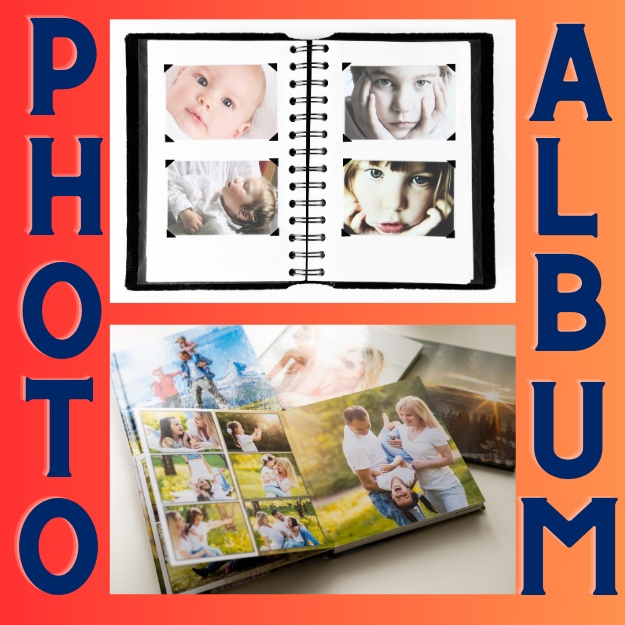
I have pictures in albums.
- Remove pictures from albums first because the price is lower when sending loose picture.
- Check each album to ensure no pages are at risk of falling out.
- Look for picture slots where two or more pictures may reside in one slot. You may have reasons to remove or label these extra pictures with specific instructions before shipping.
- Give each album a name. For example, “1972-73.” Or, “Europe Trip 1965.” You would rather have your names than the ones we make up.
- Your folder system will be named album-by-album.
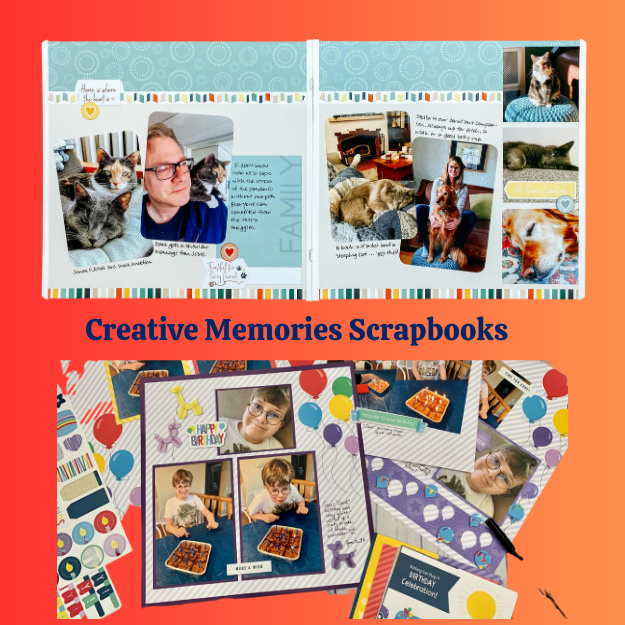
I have scrapbooks
- We scan scrapbooks by the page on a special large format scanner. So, the pricing is a flat rate per scrapbook page and is not determined by individual content on each page.
- Please rubber band each scrapbook. Horizontally and vertically banding scrapbooks is best. Transit can cause the scrapbook pages to shift occasionally without rubber bands.
- Please label each scrapbook. This will become the name of the digital folder. Each scrapbook page scanned will become a picture file within that folder.
- Leave detailed instructions for your scrapbooks, if necessary.
Slides / Negatives

I have loose slides
- Organize the slides as best you can, and place them in groups of 20-30, stacked on top of each other.
- Rubber band each stack both horizontally and vertically loosely. This will prevent the slides from moving in transit. Please don’t rubber band tightly, as this will physically bend the cardboard slides and complicate the conversion process.
- Place each rubber banded group into a sealable plastic bag (like Ziploc). This will keep the slides grouped together even if the rubber bands should break.
- Label the bag (or a piece of paper in the bag) with a suitable descriptive name for the slide group.
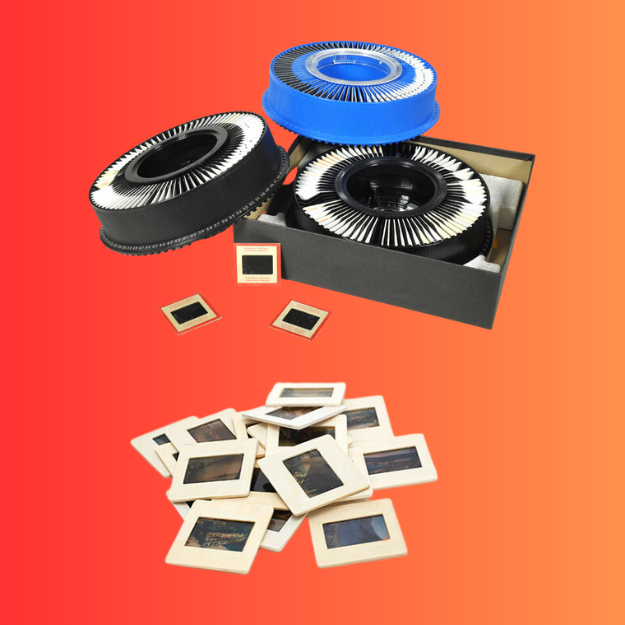
I have slides in carousels or trays
- Your slides are already fairly organized. Check before sending to make sure each carousel or tray is organized like you want it.
- Label each carousel/tray with descriptive names, like Wedding 1971. Otherwise, we will give them names like Tray 1 and Carousel 2.
- Send the slides in the carousels and trays. You will get everything back just the way you sent it. (If you have those slides in trays with metal brackets, we have to remove the brackets prior to scanning. Don’t worry, we recycle them and you won’t ever need them again. The slides will still come back in the same order.)
- Your digital folder system will be by carousel and by tray.
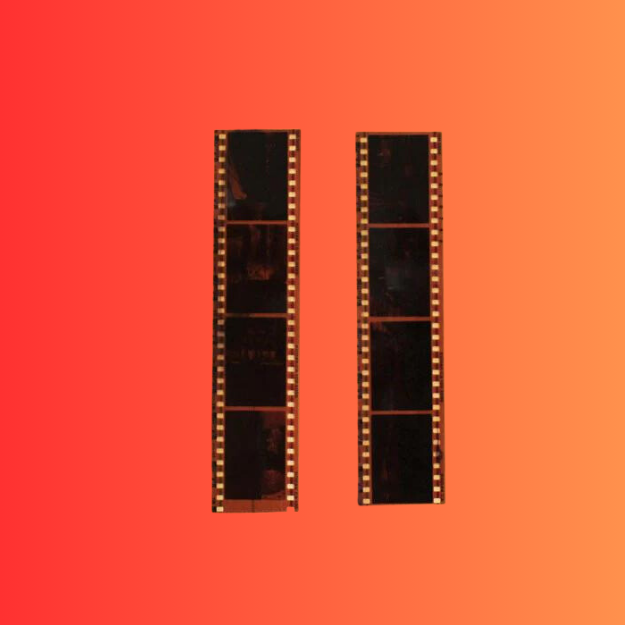
I have negatives
- Most negatives are in plastic or paper sleeves or envelopes of some sort. Most of the time, customers have no idea what’s on the negatives and if they correspond to any printed pictures around the house.
- Because of this, keeping them in the sleeves makes sense. Please leave them there.
- Separate by format. This means grouping the 35mm negatives (picture of 35mm) and grouping the non-35 mm negatives, even if there are multiple formats in that second group.
- Label the sleeves if it makes sense. If you don’t label them, you will get one sizeable digital folder with all the negatives.
- Place the sleeves in sealable plastic bags for safe transit.
Other Stuff
I have audio cassettes
- The first step is to group them, because these groups will result in digital folders at the end of the process, loaded with the exact pictures in order.
- Next, wrap each group with rubber bands. It’s best to bind them both horizontally and vertically if possible.
- After that, place each group in a sealable plastic bag (like Ziploc). This insures that even if the rubber bands should break in transit, the integrity of the groups will be maintained.
- Lastly, label the groups with the names you want for your digital folder. For example, write “Joe’s wedding” on the bag. Or slip a piece of paper that says “Joe’s wedding” into the bag itself.
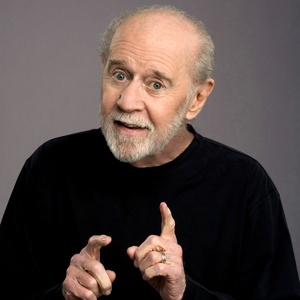
“This is my stuff, that’s your stuff, that’ll be his stuff over there. That’s all you need in life, a little place for your stuff. That’s all your house is: a place to keep your stuff. If you didn’t have so much stuff, you wouldn’t need a house.” – George Carlin
I have items not listed above.
- Please call us at 678-579-2249 to discuss specialty items.
- While we generally stay away from memories that aren’t easily replicable, we may be able to offer custom pricing in certain situations.
- A good rule of thumb: If there is any chance that your memories could damage Memory Fortress equipment, we probably are not going to accept those items.
- The order form on this website is excellent, but it won’t cover every item you may have. If you find a few oddball items to digitize but don’t see listed on our form, please ship them anyway. If we can’t digitize them for any reason, there is no charge for those items, and you’ll get them back in the same condition.
Got It! Now What?
OK … I’ve done everything listed above and am ready to box and ship it.
You need to get a sturdy box and tape it securely at the bottom and sides.
(Please do not think about using the US Post Office)
There is no such thing as too much tape concerning your precious memories.
Once you’ve placed everything in the box, we strongly recommend filling in the gaps with bubble wrap or old newspapers … anything that will keep the memories from shifting.
Most importantly, after organizing memories, you should include a note to us with a few basic details:
- Name
- Address
- Phone Number
- Guesstimated quantities (number of photos, number of slides, etc.)
- Resolution (for photos and scrapbooks only)
- Folder instructions
- Deliverable device types (Flash Drives, Cloud, Video Book, DVD) you would like
You would be surprised at how many boxes we receive that don’t have names, numbers, and email.
(Please do not think about using the US Post Office)
The process and overall experience will be far better if you provide this essential information initially.
Once everything is boxed up tightly and securely, it’s ready to be taken to UPS or FedEx.
98% of our customers use one of those services to ship their packages to Memory Fortress.
Please do not use the US Post Office!
Ensure you get tracking numbers after you ship your items, and please email Memory Fortress or call us at 678-579-2249 to let us know your memories are on the way!
Why You Should Not Ship Using The US Post Office!
Please ship to our address!
Memory Fortress
2180 Satellite Boulevard
Suite 400
Duluth, GA 30097
678-579-2249 with any questions

We Serve All Of The United States
It is our pleasure to serve all 50 States.
Our customers rely on us to deliver a top-quality, affordable product with a fast turnaround time.
When you need to convert 35mm film 8mm camcorder videos into the latest digital formats, USB or DVDs, we hope you will choose Memory Fortress.
Visit the order form here when you are ready. > Order Now!
Call us today to place your order: 678-675-0014
Send us a message below if you need additional information.
Nationally
People in every state have trusted the dedicated staff at Memory Fortress with their precious memories.
Alabama Arizona Alaska Arkansas California Colorado Connecticut
Delaware Florida Georgia Hawaii Idaho Illinois Indiana
Iowa Kansas Kentucky Louisiana Maine Maryland Massachusetts
Michigan Minnesota Mississippi Missouri Montana Nebraska Nevada
New Hampshire New Jersey New Mexico New York North Carolina
North Dakota Ohio Oklahoma Oregon Pennsylvania Rhode Island
South Carolina South Dakota Tennessee Texas Utah Vermont
