Top VHS To USB Service: A VHS To Digital Converter You Can Trust
Don’t let your precious memories fade away!
Use our VHS for digital conversion service to easily convert all your memories, from vintage camcorder tapes to Super 8 film reels.
Memory Fortress offers top-notch VHS to USB conversion services, helping you preserve your family history for generations with our VHS to digital conversion.
Key Takeaways
- VHS tapes degrade over time. Converting to digital preserves your memories.
- Digital formats offer easy viewing, sharing, and storage of old videos.
- Professional services provide high-quality conversion with added convenience.
- Choose your digital format based on your needs for quality and file size.
- Prepare your tapes before conversion by inventorying and checking for damage.
- After conversion, create multiple backups of your digital files.
- Share your digitized memories with family and friends in creative ways.
- Stay informed about new preservation technologies, but don’t delay converting your tapes.
Don’t let your family’s history fade away. Take action now to preserve those precious VHS memories. Your future self (and future generations) will thank you!
Why Should You Convert Your VHS Tapes to Digital Format?
Time is running out for your VHS tapes. While they’ve served you well, these magnetic marvels aren’t built to last forever. Converting your VHS tapes to digital format breathes new life into your memories. Here’s why it’s essential:
Preservation is Key
VHS tapes degrade over time, losing quality with each passing year. By digitizing your tapes, you’re pausing that decay, preserving those precious moments as they were. It’s like creating a time capsule of your family history.
Enhanced Accessibility
Let’s be honest—when did you last watch a VHS tape? Digital copies allow you to easily view your videos on any device, anytime, anywhere. No more dusting off the old VCR!
Easy Sharing. Whether you want to show your kids your wedding video or share hilarious family vacation footage with your siblings, digital files make it simple.
You can effortlessly share them via email, cloud storage, or social media. It’s like having a virtual photo album at your fingertips.

Fact: Over the last two years, 85% of our video customers have chosen the VHS to DVD
This gives them physical DVDs that work on all players and computer files that can be replicated, emailed, and put on Facebook.
The cost is only $4 more per tape, and Memory Fortress offers a lifetime emergency backup of your data for this price!
VHS
- Was the standard videotape for VCRs
- Usually holds about 2 hours of footage in SP mode (standard)
- The most popular format in the 1980s and early 1990s
- Significant degradation of quality over time
VHS-C
- A compact alternative to VHS released in 1982
- Also plays on standard VCRs with an adapter
- Playing time well under two hours (depends on mode)
- Slightly less degradation than regular VHS
8mm/Hi 8/Dig8
- The most popular camcorder tape format through the 1990s
- It can hold up to two hours of footage
- Deteriorates less than VHS
MiniDV/HDV
- Popular in the early 2000s
- Plays on smaller camcorders
- Playing time well around one hour
- Usually, little to no degradation
Digital VHS Conversion Advantages:
- Saving Irreplaceable Moments: Ensure your precious memories are preserved for years.
- Ease of Sharing: Exchange memories quickly and conveniently with friends and family.
- Freeing Up Storage Space: Digital files occupy far less room than bulky VHS tapes.
- By converting your VHS tapes to digital format, you ensure that your favorite memories remain safe, accessible, and ready for future generations to read.
Digital files are typically captured at 720 x 480, higher than the VHS resolution estimated at 333 x 480, ensuring better quality preservation.
What Are the Options for VHS to Digital Conversion?
When converting your VHS tapes to digital format, you’ve got choices. Let’s break them down:
- DIY Conversion: DIY options are available for the tech-savvy and budget-conscious. You can purchase a video converter that connects your VCR to your computer. However, this method requires time, patience, and a bit of technical know-how.
- Professional Services: Companies like Memory Fortress offer specialized VHS-to-digital services. They handle everything from tape cleaning to format conversion and deliver high-quality digital files. These services accept various VHS formats, including S-VHS and S-VHS-C.
- Local Video Shops: Some local video or photography shops offer VHS conversion services. This can be a good option if you prefer face-to-face interaction.
Each option has its pros and cons. DIY is cheaper but more time-consuming. Professional services cost more but offer convenience and expertise. Local shops provide a personal touch but may have limited options.
How Does the VHS to Digital Conversion Process Work?
Have you ever wondered what happens to your VHS tapes during conversion? Let’s peek behind the curtain:
- Tape Inspection: Your tapes are carefully examined for damage or mold. It’s like a health check-up for your memories!
- Cleaning: If necessary, tapes are gently cleaned to remove dust and debris. This step helps ensure the best possible quality for your digital copies.
- Playback and Capture: The tape is played in a high-quality VCR while specialized equipment captures the video and audio signals.
- Digitization: These signals are converted into digital data, creating a file that can be played on modern devices.
- Enhancement: Some services offer optional enhancements like color correction or audio improvement.
- File Delivery: The final digital files are delivered via your chosen method – DVD, USB drive, or digital download.
Remember, this process requires specialized equipment and expertise for the best results. It’s not just about playing a tape and hitting “record” on a computer!
The Process
It's Easy To Transfer Movie Film, Videotapes, Old Photos, And Slides To Digital
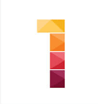
Place Your Order
- No need to count or sort.
- Ship your materials to Memory Fortress.

We Scan & Review
-
Quality digitization in just five days.
-
We crop, rotate, and color-correct all images.
-
We remove dust and minor blemishes.

Fast, Safe, Convenient
-
We ship your originals and new digital memories.
-
All packages are tracked, and we back up all files.
-
Turnaround time is five business days for most orders.
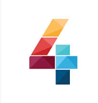
Share & Enjoy
- Share your new USB flash drive and DVDs
- You can also download from Dropbox
- All digital files can be shared easily on all platforms
Prices and Devices
Pricing for Processing:
- 1 tape – $20
- 2-10 tapes – $18 each (10% off)
- 11-20 tapes – $17 each (15% off)
- 21-50 tapes – $16 each (20% off)
- 51-100 tapes – $15 each (25% off)
- 101+ tapes – $14 each (30% off)
Additional notes:
- Betamax/PAL/Micro MV – $32 each
- MP4 Conversion – $4 each
- Orders under 30 tapes should take 1-2 weeks.
- Please give us two weeks above 30 tapes.
- The $99 minimum order size applies to VHS and DVD orders!
Delivery Options:
- DVDs – one DVD per tape. Our DVDs can hold up to 4.7GB of data each. We will split files larger than 4.7GB across two DVDs.
- USB flash drives—Our flash drives can hold as many tapes as possible. This is usually the better option if you have more than 10 tapes.
- External hard drives – We deliver these to larger customers (usually over 40 tapes).
- Dropbox is also an excellent option for customers with larger quantities.
- Digital format – All digital files you receive will be in MP4 format.
Delivery Pricing:
- DVDs – no additional charge for 1st 10 video DVDs. $1 per DVD above $10.
- Additional DVDs – $9 per DVD for the 2nd and all subsequent copies.
- USB flash drives – same as on the Pricing Grid (8GB=$12, 16GB=$20, 32GB=$33, 64GB=$45, 128GB=$65, 256GB=$85), all fully loaded.
- External hard drives: $145 for a fully loaded 1TB Seagate external drive. Custom pricing is available on drives greater than 1TB.
- Dropbox – $10 flat charge. Dropbox link is active for 14 days after you pay.
What Format Should You Choose for Your Digital File Copies?
Choosing the correct format for your digital copies can feel like ordering at a fancy coffee shop – many options, each with benefits. Here’s a quick rundown:
- MP4: This is the Swiss Army knife of video formats. It offers good quality and small file sizes, making it ideal for sharing and storing on various devices.
- AVI: Known for its high quality, AVI files are larger but maintain excellent detail. They’re great if storage space isn’t an issue.
- MOV: Apple’s format of choice, MOV files work seamlessly with Mac devices and offer good quality.
The format you choose depends on how you plan to use your videos. MP4 is a solid choice for everyday viewing and sharing. Consider AVI if you’re archiving family history and want the highest quality.

We convert VHS to USB flash drives right here at our facility in metro Atlanta, processed by US citizens.
How Much Does VHS to Digital Conversion Cost?
Let’s talk numbers. The VHS to digital conversion cost can vary widely depending on your chosen service and options. A general idea:
DIY solutions can cost anywhere from $50 to $200 for the equipment, plus your time and effort.
Professional services typically charge per tape. Prices can range from $20 to $50 per tape, with discounts for bulk orders. For example, Memory Fortress offers a sliding scale:
- 1 tape: $20
- 2-10 tapes: $18 each
- 11-20 tapes: $17 each
- 21-50 tapes: $16 each
- 51-100 tapes: $15 each
- 101+ tapes: $14 each
Remember, cheaper isn’t always better. Consider the value of your memories and the quality of the digital copies you’ll receive.
What Should You Look for in a VHS to Digital Conversion Service?
Choosing a conversion service is like picking a babysitter for your memories. You want someone trustworthy and skilled. Here’s what to look for:
- Experience: How long have they been in business? A company with years of experience will likely have refined its processes and handled various tape conditions.
- Quality Guarantees: Do they stand behind their work? If unsatisfied, look for services that offer quality guarantees or free re-dos.
- Turnaround Time: How quickly can they complete your order? Memory Fortress, for instance, offers a 5-day turnaround for most orders.
- Customer Reviews: What are other customers saying? Look for testimonials and third-party reviews to understand the service quality.
- Pricing Transparency: Are their prices listed? Watch out for hidden fees or unclear pricing structures.
Remember, you’re entrusting your irreplaceable memories to this service. It’s worth taking the time to find a reputable provider.
How Can You Prepare Your VHS Tapes for Conversion?
Preparing your VHS tapes for conversion is like preparing them for their big debut. Here are some tips:
- Inventory your tapes: List all the recordings you want to convert. This will help you stay organized and ensure no precious memories are left behind.
- Check for damage: Inspect each tape for visible damage. If you spot any issues, note them to inform the conversion service.
- Label clearly: If your tapes aren’t labeled, now’s the time. Write down what’s on each tape – it’ll help you organize your digital files later.
- Proper storage: Store your tapes in a cool, dry place until conversion time. Avoid extreme temperatures and humidity.
- Don’t clean them yourself: Leave the cleaning to the professionals. Improper cleaning can damage the tape.
By taking these steps, you’re setting the stage for a smooth conversion process. Think of it as giving your memories a little TLC before their digital makeover!
What Can You Do with Your Digitized Videos?
Congratulations! Your VHS tapes are now digital files. But what’s next? The possibilities are endless:
- Create a digital family archive: Organize your videos by date, event, or family member. It’s like a time machine for your family history!
- Share with loved ones: Email clips to relatives, upload videos to shared cloud storage or create a private YouTube channel for family members.
- Edit and enhance: Use video editing software to create highlight reels, add music, or even colorize black-and-white footage.
- Create physical keepsakes: Use still frames from your videos to create photo books or custom gifts.
- Backup, backup, backup: Store copies of your digital files in multiple locations – on your computer, an external hard drive, and cloud storage.
Remember, these aren’t just files – they’re your family’s legacy. Get creative and find ways to incorporate these digital memories into your life!
How Can You Preserve Your Digital Memories for the Future?
You’ve saved your memories from VHS oblivion, but the job’s not done yet. Digital files need TLC, too. Here’s how to keep them safe:
- Multiple backups: Don’t put all your eggs in one basket—store copies on different devices and in cloud storage.
- Regular checks: Open your files every few years to ensure they’re still readable. Technology changes fast!
- Update your storage: Consider transferring your files to stay current as new storage technologies emerge.
- Use high-quality storage: Find reputable brands for hard drives and USB sticks. Your memories are worth it!
- Consider professional archiving: Look into professional digital archiving services for irreplaceable memories.
By taking these steps, you’re not just preserving memories – you’re building a bridge to the future, allowing generations to experience your family’s history.
What’s Next in the World of Video Preservation?
As technology marches on, so do the methods of preserving our memories. What’s on the horizon?
- AI-enhanced restoration: Artificial intelligence is used to improve old video quality, even colorizing black and white footage.
- 8K scanning: While not widely available, 8K scanning of film reels promises incredible detail for the future.
- Holographic storage: Still in development, this technology could offer incredibly durable, high-capacity storage for digital files.
- Virtual reality experiences: Imagine “walking through” your old home videos in a virtual space!
While these technologies are exciting, the most important thing is to preserve your memories now.’ Don’t wait for the “next big thing” – your VHS tapes won’t last forever!
Why Choose Memory Fortress?
- 20+ years of experience
- Lightning-fast 5-day turnaround
- Affordable pricing with bulk discounts for our video transfer service.
- Quality Guarantee for all our video conversion services.
- DVD copies with automatic intelligent chapters and highlight videos
- Roxio Easy VHS to DVD converter as an alternative for DIY enthusiasts
- VHS to DVD converter option is available for those who prefer to handle video conversion themselves.
Don’t just take our word for it. Here’s what James H. had to say about our home movie transfer service:
“I was delighted with Memory Fortress. They were extremely knowledgeable in restoring my photos. I had old still photos and some on old format tapes and disks. They put everything on DVDs and my memory sticks so I can play them on all my electronic devices. They were fast and got the job done perfectly and at a fair price. I highly recommend them, and I will use their services again!”
Pricing That Won’t Break the Bank
We offer competitive rates with discounts for larger orders:
- 1 tape: $20
- 2-10 tapes: $18 each
- 11-20 tapes: $17 each
- 21-50 tapes: $16 each
- 51-100 tapes: $15 each
- 101+ tapes: $14 each
Special formats like Betamax, PAL, or Micro MV?
Flexible Delivery Options
Choose how you want your digitized memories:
- DVDs (one per tape) with features like automatic brilliant chapters and highlight videos
- DVDs from DVD stores offer up to 2 hours of storage capacity and personalization options for your home movies, such as titles and themes.
- USB flash drives
- External hard drives are perfect for storing your converted home movies.
- Dropbox
We’ll work with you to find the best option for your needs and budget, ensuring your memories are preserved in the latest digital formats for longevity and ease of sharing.
Please Don’t Wait Until It’s Too Late
VHS tapes won’t last forever.
Don’t risk losing those irreplaceable moments.
Let Memory Fortress help you preserve your family’s history today.
Ready to save your home movie memories? Contact Memory Fortress now, and let’s get started!
