Unlock your cherished VHS memories with our comprehensive guide to converting video cassettes to digital format. Discover DIY methods, professional services, and essential tips to preserve your family’s history for future generations.
Key Takeaways
- DIY conversion requires a VCR, video capture device, and computer
- Professional services offer high-quality results and save time
- Multiple backups and regular format updates ensure long-term preservation
- Consider factors like tape quantity, budget, and desired quality when choosing a method
- Act quickly to digitize tapes before further deterioration occurs </key_takeaways>
How To Convert Video Cassette To Digital?
To convert video cassettes to digital format, you’ll need a VCR, video capture device, and computer. Connect the VCR to the capture device and then to your computer. Use video capture software to record the footage as it plays. For best results, clean VCR heads, use high-quality cables and select maximum capture resolution. Alternatively, professional services offer convenient, high-quality conversions for those short on time or technical expertise.
Transform Your VHS Memories: A Step-by-Step Guide to Digitizing Your Cherished Family Moments
Remember those cherished family moments captured on VHS tapes?
Converting these precious memories from video cassettes to digital format isn’t just about preservation; it’s about ensuring future generations can access and enjoy these irreplaceable recordings.
This guide walks you through every step of how to convert video cassette to digital, from DIY methods to professional services.
Understanding VHS to Digital Conversion
Before jumping into the conversion process, it’s essential to understand what happens when converting VHS to digital format.
The process involves capturing the analog video signal from your VHS tape and converting it into digital data that modern devices can read and play.
Reliable sources such as TechRadar’s guide on video conversion can provide further insights into the intricacies of this process.

DIY VHS to Digital Conversion
Converting your VHS tapes to digital format at home is a rewarding process that ensures you have complete control over preserving your treasured memories.
With the right equipment and careful setup, you can effectively digitize your videos without professional assistance.
By following these steps, you can convert VHS to digital files and protect them from deterioration over time.
Equipment Needed:
- Working VCR or VHS player
- Video capture device (e.g., Elgato Video Capture)
- Computer with USB port
- RCA cables or S-video cable
- Video capture software
- External hard drive (recommended)
Step-by-Step DIY Conversion Process
- Set Up Your Equipment
- Connect your VCR to the video capture device using RCA cables.
- Plug the video capture device into your computer’s USB port.
- Install the necessary video capture software.
- Prepare Your VHS Tape
- Clean the VCR heads using a cleaning tape.
- Inspect your VHS tape for damage.
- Fast forward and rewind the tape once to reduce tracking issues.
- Configure Software Settings
- Select the proper input source.
- Choose the digital format (MP4 recommended for compatibility).
- Set the video quality to the highest available for the best results.
- Start Converting
- Begin playback on the VCR.
- Start recording in the capture software.
- Monitor audio levels during transfer.

Popular Video Capture Devices
Choosing the right video capture device can greatly enhance your DIY conversion experience. Below are some popular options:
- Elgato Video Capture is a top pick for its Mac and PC compatibility, user-friendly interface, and high-quality output. It is perfect for users who prioritize simplicity and reliable results, priced at $80-100.
- VIDBOX Video Conversion Suite is designed for beginners. It features a straightforward setup and a comprehensive software package to get started seamlessly. This device is priced between $60 and $80, making it a balanced option for those seeking affordability and ease.
- Diamond VC500 stands out as a budget-friendly choice. While it offers basic features, it still provides reliable performance, which is ideal for those who want to digitize on a smaller budget. The price range for this device is $30-50, catering to cost-conscious users.
When DIY isn’t the right choice, professional services offer expertise and specialized equipment.
Professional VHS to Digital Services
When DIY isn’t the right choice, professional services offer expertise and specialized equipment.
Professional Service Benefits:
- High-quality conversion equipment
- Multiple format options
- Professional quality control
- Time-saving solution
Leading Professional Services Comparison
- Memory Fortress
- In-house processing
- Multiple format options
- Free shipping both ways
- Price: $15-20 per tape
- Costco Photo Center
- Convenient drop-off
- DVD or digital file options
- Basic quality control
- Price: $20-25 per tape
- Walmart Photo
- Wide location network
- Standard DVD output
- Variable quality
- Price: $25-30 per tape
Storage Recommendations
Proper storage solutions help ensure your newly digitized videos remain safe and accessible.
External hard drives, USB flash drives, and cloud services provide quick access and convenience for short-term storage.
For long-term storage, it is wise to create multiple backup copies across different storage types and update your formats regularly to maintain compatibility with evolving technology.
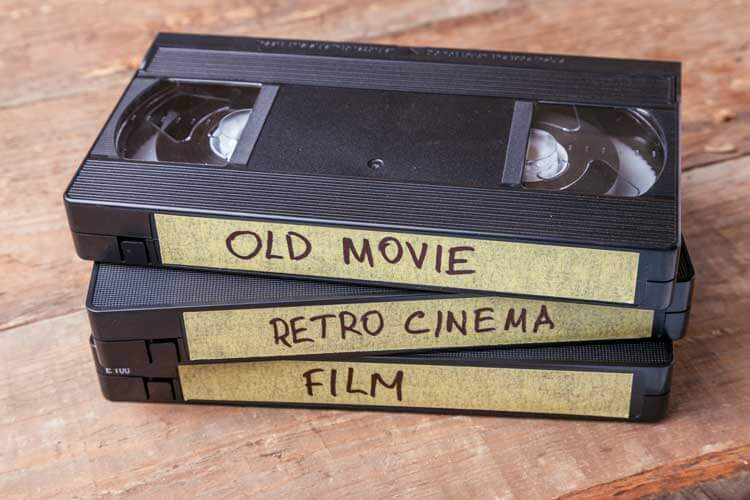
Call Us Today & Place Your Orders
(678)579-2249
Quality Optimization Tips
Maintaining the highest possible quality during conversion is essential to preserving your memories.
Clean your VCR heads before each transfer to prevent debris from affecting the playback.
Use high-quality cables to maintain video signal integrity, and select the maximum capture resolution available for best results.
Keep an eye on audio synchronization throughout the process to avoid any discrepancies.
Cost Analysis
Converting VHS tapes to digital format involves costs that vary depending on whether you choose the DIY method or professional services.
The DIY route includes expenses like video capture devices ($30-100), software if needed ($20-50), and storage media ($20-50), totaling approximately $70-200.
Professional services typically charge $15-30 per tape, with bulk pricing available at $12-25 per tape and extra fees for additional formats or rush services.

Preserving Your Digital Files
After conversion, it’s important to protect your digital files.
Create multiple backups and store them in different locations to reduce the risk of loss.
Check your files annually for integrity and update storage formats to stay aligned with new technological standards.
Common Problems and Solutions
Even with the best preparations, issues can arise during conversion. Cleaning VCR heads or adjusting tracking settings often fixes poor video quality.
Audio sync problems may require different capture software or tweaking buffer settings.
Updating drivers or switching USB ports can help if your capture device isn’t recognized.
For software crashes, close unnecessary programs and ensure your system meets the software’s requirements.

Future-Proofing Your Memories
Keeping your digital files accessible in the future involves ongoing attention.
Regularly migrate your files to newer formats as they become available, maintain high-quality originals, and adapt to technological changes.
Making Your Decision
Consider These Factors:
- Number of tapes
- Technical comfort level
- Budget constraints
- Time availability
- Desired quality level
Final Recommendations:
- For 1-5 tapes: Professional service is recommended for cost-effective, guaranteed quality.
- For 6+ tapes: The DIY method is more economical, with justified investment in equipment and a learning curve.
Remember to:
- Test equipment before complete conversion
- Label files clearly
- Create multiple backups
- Store originals properly
Converting video cassettes to digital format preserves precious memories for future generations.
Whether choosing DIY methods or professional services, the most important step is taking action before tapes deteriorate further.
Frequently Asked Questions
We digitize everything right here at our facility in metro Atlanta, processed by US citizens.

Keith Osbon
Founder/President
Keith Osbon is the founder and President of Memory Fortress.
He has been passionate about preserving his family’s history and launched the company in 2015 to address the vital need that all Americans have.
Before Memory Fortress, Keith worked as a senior executive in digital analytics, starting in 2009.
A former Army captain, he began his post-military career in 1997 as a quantitative money manager for Goldman Sachs and JP Morgan.
Keith has a BA from Duke University and an MBA from the University of Georgia.

Dustin Williams
Office Administrator
Dustin Williams is the Office Administrator at Memory Fortress. He helps oversee the business’s daily operations, assures the high quality of our work, and maintains customer satisfaction.
At Memory Fortress, Dustin ensures that your family’s memories are handled with the same utmost care and consideration he would desire for his family memorabilia.
Dustin has over eight years of experience in customer service, including his time as a Front Desk Supervisor at Hyatt Regency Atlanta.

Lori Griggs
Creative Director
Lori Griggs is the Creative Director for Memory Fortress.
She has been with the company since its inception in 2015 and has focused on photo scanning and old documents.
Lori is an avid researcher, and much of our initial equipment came from her recommendations and purchases.
In addition to her contributions to Memory Fortress, she is a talented painter.
She has a BFA from Georgia Southwestern University.

We Serve All Of The United States
It is our pleasure to serve all 50 States.
Our customers rely on us to deliver a top-quality, affordable product with a fast turnaround time.
When you need to convert 35mm film 8mm camcorder videos into the latest digital formats, USB or DVDs, we hope you will choose Memory Fortress.
Visit the order form here when you are ready. > Order Now!
Call us today to place your order: 678-675-0014
Send us a message below if you need additional information.
Nationally
People in every state have trusted the dedicated staff at Memory Fortress with their precious memories.
Alabama Arizona Alaska Arkansas California Colorado Connecticut
Delaware Florida Georgia Hawaii Idaho Illinois Indiana
Iowa Kansas Kentucky Louisiana Maine Maryland Massachusetts
Michigan Minnesota Mississippi Missouri Montana Nebraska Nevada
New Hampshire New Jersey New Mexico New York North Carolina
North Dakota Ohio Oklahoma Oregon Pennsylvania Rhode Island
South Carolina South Dakota Tennessee Texas Utah Vermont
Virginia Washington West Virginia Wisconsin Wyoming

