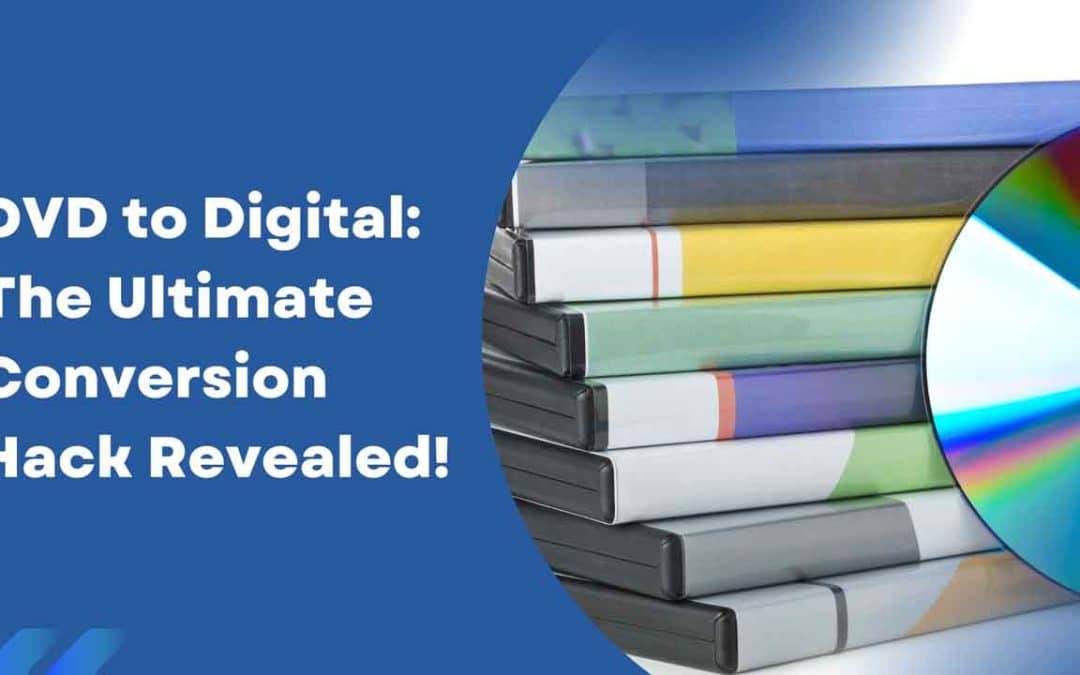Convert DVDs to Digital with Ease: Unlock Your Movie Library’s Full Potential
Key Takeaways
- Convert DVDs to digital format for clutter-free storage and convenient access anytime, anywhere.
- Multiple free and paid DVD to digital conversion options on Windows, Mac, Android, and iOS are available.
- Preserve video quality, subtitles, and bonus content by converting DVDs to MKV or MP4 digital files.
Converting DVDs to digital format lets you declutter your space while ensuring convenient access to your movie library across devices.
How can you convert your DVD collection to digital files?
There are several free and paid options to convert your DVDs to digital formats like MP4 or MKV on Windows, Mac, Android, and iOS devices:
- Free Software: You can use open-source programs like HandBrake or VLC to rip DVDs and convert them to digital formats on your computer.
- Paid Software: Tools like WinX DVD Ripper or VideoProc offer user-friendly interfaces and advanced encoding options for high-quality digital conversions.
- Online Services: Services like Disk2Digital or iMemories provide hassle-free DVD-to-digital conversion by mail, with options to store files online or receive digital copies on DVDs or USB drives.
- Mobile Apps: Apps like DVD Ripper Pro (Android) or WinX DVD Ripper (iOS) allow converting DVDs to digital on your smartphone or tablet for on-the-go access.
- Retail Kiosks: Stores like Walmart offer in-store DVD to digital conversion services, providing digital copies on DVDs, USB drives, or cloud storage.
The best approach depends on your budget, technical expertise, and preferred output format (MP4, MKV, or exact DVD copies). Ensure you backup your digital files and follow copyright laws.
Say Goodbye to Clutter: Switch from DVDs to Digital Now!
In today’s digital age, convenience and clutter-free living have become top priorities.
As streaming services continue to dominate the entertainment landscape, physical media like DVDs can feel like relics of the past.
However, for many movie enthusiasts, parting with their beloved DVD collections is easier said than done.
Enter the game-changing solution of DVD to digital conversion – a process that allows you to preserve your cherished memories while embracing the future of entertainment.
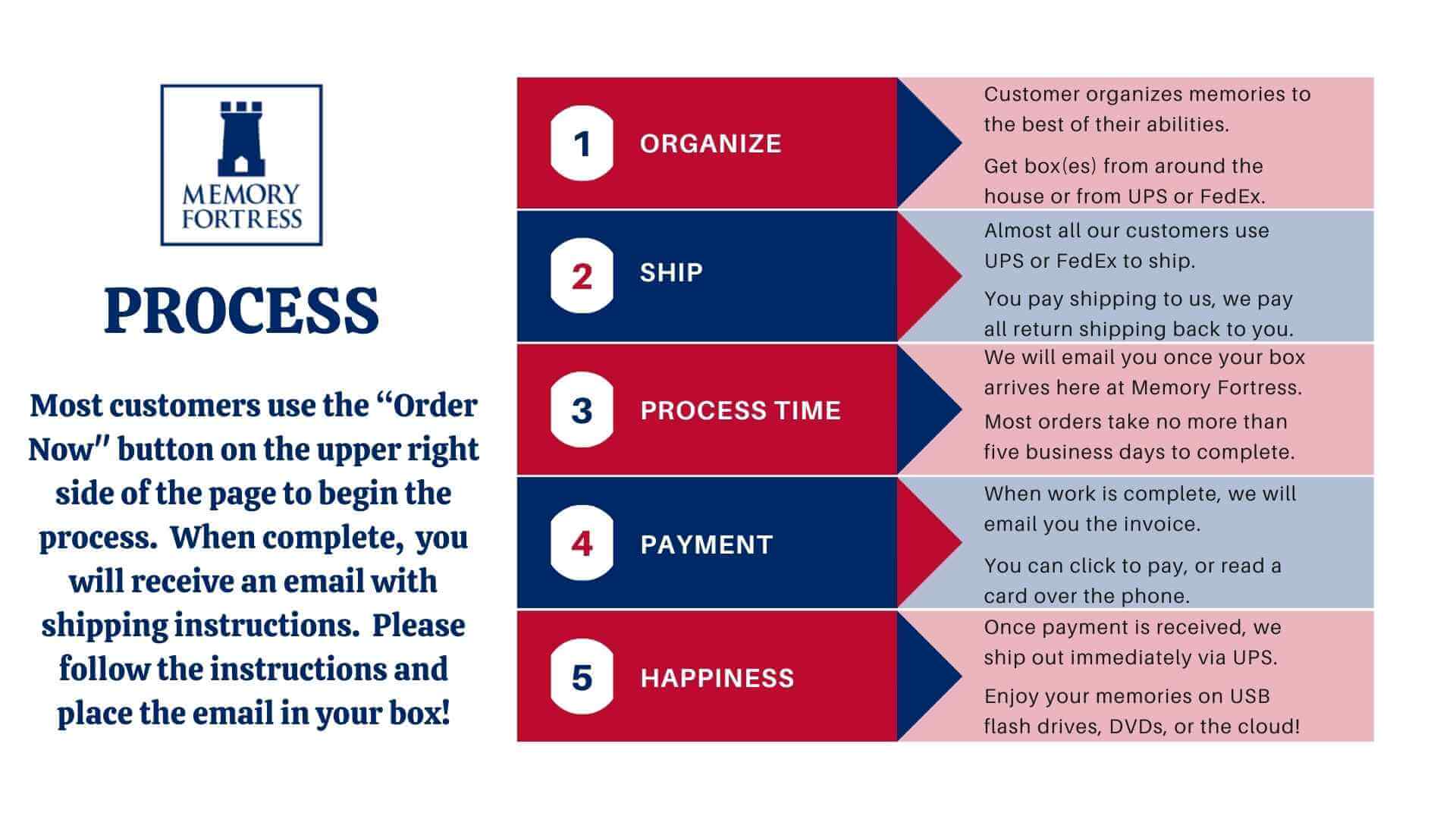
Memory Fortress: Leading the Digital Revolution in Media Transfer and Home Video Conversion Services
At the forefront of this digital revolution is Memory Fortress, a trusted name in digital media transfer and home video conversion services.
>With years of expertise and a commitment to excellence, Memory Fortress has helped countless individuals and families declutter their homes and unlock the full potential of their DVD collections.
Have Question? We Are Here To Help!
Customer Testimonials
“Memory Fortress transformed my grandmother’s old photos into brilliant digital copies. Their photo digitizing service breathed life into our family memories!”
My wedding VHS tape, once deemed lost, was flawlessly transferred to a digital file format by Memory Fortress. Their VHS conversion technique is impeccable!”
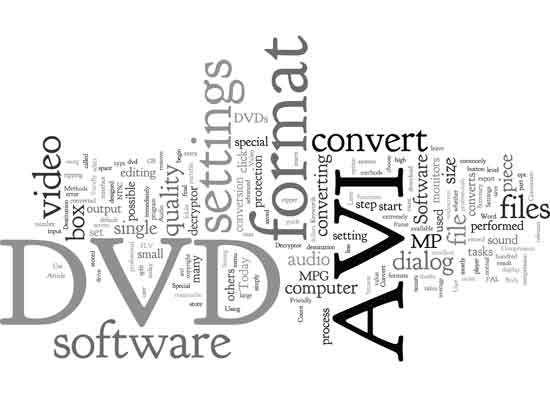
The Benefits of Converting DVDs to Digital
>Embracing the digital format for your movie collection offers numerous advantages that extend far beyond mere convenience.
>
By converting your DVDs to digital, you can:
- Declutter Your Space: Bulky DVD cases can quickly consume valuable real estate in your home. By transitioning to a digital library, you can bid farewell to clutter and reclaim your living space for more meaningful purposes.
- Preserve Your Memories: DVDs are susceptible to scratches, degradation, and even loss over time. Converting them to digital formats ensures your cherished movies and home videos remain intact and accessible for future generations.
- Enjoy Convenient Viewing: Digital files allow you to seamlessly stream or download your favorite movies on your smart TV, laptop, tablet, or smartphone, eliminating the need for physical discs and players.
- Back Up and Share with Ease: Digital files can be easily backed up and shared with loved ones, ensuring your treasured moments are never lost and can be enjoyed by all.
- Save Money in the Long Run: While the initial conversion process may require an investment, embracing digital media can save you money in the long run by eliminating the need for physical disc replacements and reducing storage costs.
Understanding the DVD to Digital Conversion Process
Converting your DVDs to digital may seem daunting, but it can be a straightforward and rewarding experience with the proper guidance and tools.
Here’s a step-by-step guide to help you get started:
- Gather Your DVDs: Start by collecting all the DVDs you wish to convert, noting any scratches or damage that may affect the quality of the conversion.
- Choose Your Conversion Method: You can opt for a professional DVD to digital service like Memory Fortress or explore DIY options using specialized software and hardware.
- Professional Services: Companies like Memory Fortress offer comprehensive digital media transfer services, ensuring a high-quality conversion process and seamless integration into your digital library.
- DIY Options: For a more hands-on approach, you can use DVD ripping software like HandBrake or DVD Decrypter to convert your discs to digital formats like MP4 or MKV. However, keep in mind that this method may require more technical knowledge and may not yield the same results as professional services.

Recommended Software and Tools
If you choose to do it yourself, several software and hardware options are available to assist you in converting your DVDs to digital format.
Here are some popular choices:
- HandBrake: HandBrake is a free and open-source video transcoder that supports various input and output formats, making it a versatile tool for DVD ripping and conversion.
- MakeMKV: A popular program that can create perfect 1:1 backups of your DVDs, preserving all video, audio, and subtitle streams.
- DVD Decrypter: DVD Decrypter is a free tool for removing DVD copy protection and creating unencrypted copies of your discs for conversion.
- External DVD Drive: If your computer doesn’t have a built-in DVD drive, an external USB drive can be a cost-effective solution for reading your discs during the conversion process.

Organizing and Storing Your Digital Movie Collection
Once you’ve successfully converted your DVDs to digital format, it’s essential to implement a well-structured organization system to ensure easy access and management of your collection.
Here are some tips to help you get started:
- Create Folders and Subfolders: Organize your movies by genre, director, or year of release, creating subfolders for a more granular categorization.
- Use Descriptive File Names: Instead of relying on cryptic file names, rename your digital movies with descriptive titles that include the movie name, year of release, and any additional relevant information.
- Utilize Metadata: Many media players and file management software allow you to embed metadata, such as movie posters, plot summaries, and cast information, directly into your digital files, making it easier to browse and identify your movies.
- Consider a Media Server: A dedicated media server solution like Plex or Emby can streamline the organization and playback of your digital movies across multiple devices for more extensive collections.
Accessing Your Digital Movies on Various Devices
One of the most significant advantages of converting your DVDs to digital is accessing your movie collection from virtually any device, anytime and anywhere. Here’s how you can enjoy your digital movies on various platforms:
- Smart TVs and Streaming Devices: Many modern smart TVs and streaming devices, such as Roku, Apple TV, or Amazon Fire TV, have built-in support for playing digital video files or integrating with media server solutions.
- Computers and Laptops: Most modern operating systems, including Windows, macOS, and Linux, come with pre-installed media players that can handle various video formats, making it easy to enjoy digital movies on your desktop or laptop.
- Smartphones and Tablets: With the rise of mobile devices, you can now take your movie collection on the go. Apps like VLC, MX Player, and Plex offer convenient playback of digital video files on Android or iOS devices.
- Portable Media Players: For a dedicated movie-watching experience, portable media players like the GPD Win or Anker Nebula can be a great investment. They offer high-quality playback and long battery life.

The Cost Savings of Going Digital
While the initial cost of converting your DVD collection to digital may seem like an investment, the long-term benefits and cost savings can make the transition well worth it.
- No More Disc Replacements: Physical discs can become scratched, damaged, or lost over time, requiring you to purchase replacements. With a digital collection, you’ll never have to worry about disc replacements again.
- Reduced Storage Costs: Storing physical DVDs can be expensive, especially if you have a large collection. Digital files take up significantly less space, eliminating the need for bulky storage solutions.
- No More Rental Fees: With your favorite movies at your fingertips, you can say goodbye to rental fees and late charges from video stores or streaming services.
- Cheaper Than Buying New: If you already own a DVD collection, converting it to digital is often more cost-effective than purchasing digital copies from online stores or streaming services.
Full Price List
Not all of these items have their own pages. For full information and all questions answered, call 678-579-2249!

Potential Drawbacks and Limitations
While the benefits of converting your DVDs to digital are numerous, it’s important to be aware of some potential drawbacks and limitations:
- Conversion Quality: Depending on the method and tools used, the quality of your digital conversions may vary, potentially resulting in lower video or audio quality compared to the original DVD.
- Legal Considerations: While it’s generally legal to make digital copies of DVDs you own for personal use, it’s important to be mindful of copyright laws and restrictions.
- Storage Requirements: While digital files take up less space than physical discs, a large movie collection can still require significant storage capacity, especially if you opt for high-quality formats like Blu-ray or 4K.
- Compatibility Issues: Ensure that your digital files are compatible with the devices and media players you plan to use for playback to avoid any compatibility issues.
FAQs about DVD to Digital Conversion
Conclusion: Embracing the Future of Movie Watching
As the world embraces digital innovations, movie-watching art is transforming significantly.
By converting your beloved DVD collection to digital, you can declutter your living space, preserve your cherished memories, and enjoy accessing your movies from anywhere, on any device.
At Memory Fortress, we pride ourselves on being at the forefront of this digital revolution, offering top-notch digital media transfer and home video conversion services.
Our team of experts is dedicated to ensuring a seamless and high-quality conversion process, allowing you to embrace the future of entertainment while preserving the nostalgia of your physical DVD collection.
Whether you embark on the DIY path or enlist the help of professionals, the ultimate conversion hack lies in your ability to adapt to the ever-evolving digital landscape.
So why wait? Unlock the full potential of your movie collection and join the ranks of those who have already embraced the convenience and versatility of a digital library.

We Serve All Of The United States
It is our pleasure to serve all 50 States.
Our customers rely on us to deliver a top-quality, affordable product with a fast turnaround time.
When you need to convert 35mm film 8mm camcorder videos into the latest digital formats, USB or DVDs, we hope you will choose Memory Fortress.
Visit the order form here when you are ready. > Order Now!
Call us today to place your order: 678-675-0014
Send us a message below if you need additional information.
Nationally
People in every state have trusted the dedicated staff at Memory Fortress with their precious memories.
Alabama Arizona Alaska Arkansas California Colorado Connecticut
Delaware Florida Georgia Hawaii Idaho Illinois Indiana
Iowa Kansas Kentucky Louisiana Maine Maryland Massachusetts
Michigan Minnesota Mississippi Missouri Montana Nebraska Nevada
New Hampshire New Jersey New Mexico New York North Carolina
North Dakota Ohio Oklahoma Oregon Pennsylvania Rhode Island