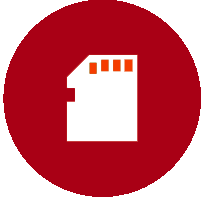Pricing (Subject To $99 Minimum Order):
- 1 tape: $20
- 2-10 tapes: $18 apiece
- 11-20 tapes: $17 apiece
- 21-50 tapes: $16 apiece
- 51-100 tapes: $15 apiece
- 101+ tapes: $14 apiece
- MP4 conversion: $4 per tape, additional
Convert MiniDV To Digital Service Just A $29 Deposit To Start
Your MiniDV video cassette tapes are precious memories. It’s time to convert them to new digital media with our MiniDV to digital process.
Send your camcorder videotapes to Memory Fortress now, and we will transfer them to DVD, USB flash drive, and Dropbox (cloud delivery).
For as little as $29, you can start your order today!
Below, learn more about how we work to provide the best video transfer services and help you transfer your miniDVs to USB.
Don’t let your cherished MiniDV memories fade away. Convert them to digital formats to ensure they last for generations.
Key Takeaways
- MiniDV tapes are prone to deterioration and obsolescence
- Converting MiniDV to digital preserves memories in an accessible format
- DIY conversion is possible but time-consuming and may compromise quality
- Professional services like Memory Fortress offer superior results and convenience
What is the best way to convert MiniDV tapes to digital?
The best way to convert MiniDV tapes to digital is by using a professional service like Memory Fortress. They have the expertise, equipment, and processes to preserve your precious memories in the highest quality digital formats.
While DIY conversion is possible, it is time-consuming, requires technical knowledge, and may result in compromised quality. Memory Fortress makes it easy to send in your tapes, and they take care of the rest, returning your original tapes and memories in digital format on a USB drive or DVD.
Digitize Your Memories: MiniDV to Digital Conversion Process Guide
In the era of digital media, it’s crucial to convert your cherished memories stored on MiniDV tapes to a digital format.
This comprehensive guide will walk you through transferring MiniDV to digital, ensuring your precious moments are preserved for future generations.
The Process to Transfer MiniDV to Computer: A Comprehensive Guide
To convert MiniDV to digital, you’ll need a MiniDV camcorder or a MiniDV tape deck connected to your computer via FireWire or USB.
You’ll also need video capture software to transfer the footage from the MiniDV tapes to your computer.
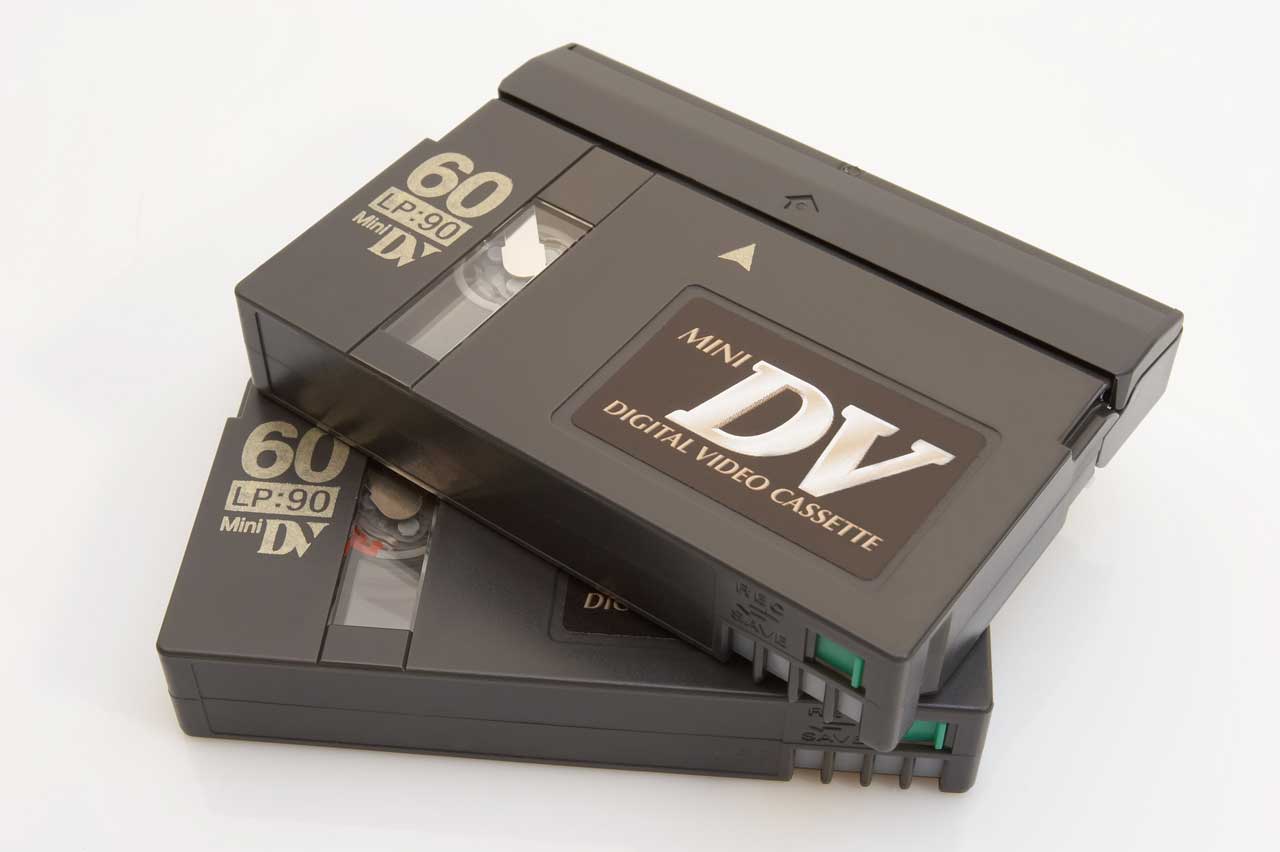
Why Convert MiniDV Tapes?
MiniDV tapes are prone to deterioration, and the technology to play them back is becoming obsolete.
By converting your MiniDV tapes to digital, you’ll preserve your memories in an easily accessible and shareable format.
DIY Convert MiniDV to Digital Transfer: Step-by-Step Guide
Supplies Needed:
- MiniDV camcorder or MiniDV tape deck
- FireWire or USB cable
- Video capture software
- Computer with sufficient storage space
Step-by-Step Process:
- Connect your MiniDV camcorder or tape deck to your computer using a FireWire or USB cable.
- Install and launch the video capture software.
- Insert the MiniDV tape into the camcorder or tape deck.
- Follow the software’s instructions to capture the video footage.
- Save the captured video in your desired digital format (e.g., MP4, AVI, or MOV).


Converting MiniDV to DVD with Mac
For Mac users, iMovie is a built-in application that allows you to import MiniDV footage and create a DVD.
Connect your MiniDV camcorder to your Mac, launch iMovie, and follow the prompts to import your footage and create a DVD.

Converting MiniDV to Digital on Windows with a Digital Converter
Windows users can transfer tapes to a computer using a MiniDV to a digital converter.
These converters connect to their computers via USB and come with software that guides them through digitization.
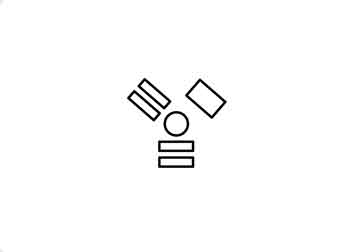
Converting MiniDV to DVD with Firewire
If your computer has a FireWire port, you can connect your MiniDV camcorder directly to your computer and use video editing software to capture the footage and create a DVD.
Pros and Cons of DIY Digitization
Pros:
- Cost-effective
- Allows you to digitize at your own pace
- It gives you control over the process
Cons:
- Time-consuming
- Requires technical knowledge
- Quality may be compromised
How To Watch A Mini DV Tape?
Equipment Needed:
- MiniDV Camcorder: The original camcorder used to record the tape (or a compatible model)
- AV Cables: Yellow, white, and red RCA cables for video and audio output.
- Video Capture Device: A device to convert the analog signal from the camcorder into a digital format your computer can recognize (e.g., an Elgato Video Capture device).
- Computer: A computer with a USB port and video editing/playback software.
Steps:
- Connect: Connect the camcorder’s AV output to the video capture device’s input using the AV cables. Then, connect the capture device to your computer’s USB port.
- Software: Open video editing or playback software on your computer (e.g., QuickTime, Windows Media Player, or specialized video editing software).
- Configure Settings: In the software, select the video capture device as the input source.
- Record (Optional): If you want to digitize the footage, hit “Record” in your software and then press “Play” on the camcorder.
- Playback If you want to view the tape, press “Play” on the camcorder. You should see the video on your computer screen.

How Memory Fortress Works
Memory Fortress offers a simple, hassle-free process for converting your MiniDV tapes to digital.
Send in your tapes, and our experts will carefully digitize your footage and return your original tapes and digital files on a USB drive or DVD.
Why Choose Memory Fortress?
-
Professional-grade equipment for top-quality results
-
Expert technicians with years of experience
-
Fast turnaround times
-
Convenient, hassle-free process
-
Affordable pricing
Call Us Today & Place Your Orders
![]() (678)579-2249
(678)579-2249

Videotape To DVD Conversion Is A Gift For Generations
Are you wondering what to give your adult kids for Christmas?
How about digitizing those home movies from when they were kids?
Many people with adult children love to see their childhood memories again.
It’s even more fun when there are grandkids involved.
Imagine the conversations and memories you’ll share as you get together to see all those old pictures.
It allows you to tell the stories no one’s heard in years.
Your family deserves to be preserved.
Place an order to convert your old memories, including photographs, MiniDVs, and photo negatives, to digital now, or give a gift card to someone special.
You’ll be glad you did.
Professional Digitization Services: The Superior Choice
For those who want the best quality and convenience, professional MiniDV to digital conversion services like Memory Fortress is the way to go.
These services use state-of-the-art equipment and expert technicians to ensure your memories are preserved in the highest quality.
Photo Scanning
We can take that photo box and turn it into a digital format. We carefully and lovingly place all your memories on a DVD or USB flash drive. This makes reminiscing and sharing easier.
Video Transfer
When Remember those old home movies? We can digitalize them on a DVD or large-capacity flash drive. You make the popcorn, and we’ll get your home movies ready to share again.
Slide Scanning
We talk to people daily who have discovered boxes of old slides from vacations and special occasions that were generations ago. Let us help you bring those precious times back to life in a shareable format.
Negative Scanning
If you have slides in a box somewhere, chances are good that you also have sleeves of negatives. This is your family history. Let us help you share the love of the generations. We’ll bring your memories to life. Call today.

Fact: Over the last two years, 85% of our video customers have chosen the DVD + MP4 option.
This gives them physical DVDs that work on all players and MP4 computer files that can be replicated, emailed, and put on Facebook.
The cost is only $4 more per tape, and Memory Fortress offers a lifetime emergency backup of your data for this price!
VHS
- Was the standard videotape for VCRs
- Usually holds about 2 hours of footage in SP mode (normal)
- The most popular format in the 1980s and early 1990s
- Significant degradation of quality over time
VHS-C
- A compact alternative to VHS released in 1982
- Also plays on standard VCRs with an adapter
- Playing time well under two hours (depends on mode)
- Slightly less degradation than regular VHS
8mm/Hi 8/Dig8
- Most popular camcorder tape format through the 1990s
- Can hold up to two hours of footage
- Deteriorates less than VHS
MiniDV/HDV
- Popular in early 2000s
- Plays on smaller camcorders
- Playing time well around one hour
- Usually little to no degradation
Prices and Devices
Pricing for Processing:
- 1 tape – $20
- 2-10 tapes – $18 each (10% off)
- 11-20 tapes – $17 each (15% off)
- 21-50 tapes – $16 each (20% off)
- 51-100 tapes – $15 each (25% off)
- 101+ tapes – $14 each (30% off)
Additional notes:
- Betamax/PAL/Micro MV – $32 each
- MP4 Conversion – $4 each
- Orders under 30 tapes should take 1-2 weeks.
- Please give us two weeks above 30 tapes.
- The $99 minimum order size applies to video transfer orders also!
Delivery Options:
- DVDs– one DVD per tape. Our DVDs can hold up to 4.7GB of data each. We will split files larger than 4.7GB across two DVDs.
- USB flash drives—Our flash drives can hold as many tapes as you like. This is usually the better option if you have more than 10 tapes.
- External hard drives – We deliver these to larger customers (usually over 40 tapes).
- Dropbox is also an excellent option for customers with larger quantities.
- Digital format – All digital files you receive will be in MP4 format.
Delivery Pricing:
- DVDs – no additional charge for 1st 10 video DVDs. $1 per DVD above $10.
- Additional DVDs – $9 per DVD for the 2nd and all subsequent copies.
- USB flash drives – same as on the Pricing Grid (8GB=$12, 16GB=$20, 32GB=$33, 64GB=$45, 128GB=$65, 256GB=$85), all fully loaded.
- External hard drives: $145 for a fully loaded 1TB Seagate external drive. Custom pricing is available on drives greater than 1TB.
- Dropbox – $10 flat charge. The Dropbox link is active for 14 days after you pay.
The Process
It’s Easy To Transfer Movie Film, Videotapes, Old Photos, And Slides To Digital
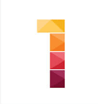
Place Your Order
- No need to count or sort.
- Ship your materials to Memory Fortress.

We Scan & Review
- Quality digitization in just five days.
- We crop, rotate, and color-correct all images.
- We remove dust and minor blemishes.

Fast, Safe, Convenient
- We ship your originals and new digital memories.
- All packages are tracked, and we back up all files.
- Turnaround time is five business days for most orders.
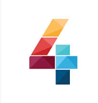
Share & Enjoy
- Share your new USB flash drive and DVDs
- You can also download from Dropbox
- All digital files can be shared easily on all platforms
James H. – “I was delighted with Memory Fortress. They were highly knowledgeable about restoring my photos. I had old still photos and also some on old format tapes and disks. They put everything on DVDs and memory sticks so I could play them on all my electronic devices.
They were fast and got the job done perfectly and at a fair price. I highly recommend them, and I will use their services again!
Thank you, Memory Fortress!”
Final Words: Professional Conversion Services
While DIY MiniDV to digital conversion is possible, it can be time-consuming and may result in lower-quality output.
Trust professional services like Memory Fortress to handle your MiniDV tape transfer needs for the best results and peace of mind.
Preserve your cherished memories for generations with expert digitization services.

Keith Osbon
Founder/President
Keith Osbon is the founder and President of Memory Fortress.
He has been passionate about preserving his family’s history and launched the company in 2015 to address the vital need that all Americans have.
Before Memory Fortress, Keith worked as a senior executive in digital analytics, starting in 2009.
A former Army captain, he began his post-military career in 1997 as a quantitative money manager for Goldman Sachs and JP Morgan.
Keith has a BA from Duke University and an MBA from the University of Georgia.

Dustin Williams
Office Administrator
Dustin Williams is the Office Administrator at Memory Fortress. He helps oversee the business’s daily operations, assures the high quality of our work, and maintains customer satisfaction.
At Memory Fortress, Dustin ensures that your family’s memories are handled with the same utmost care and consideration he would desire for his family memorabilia.
Dustin has over eight years of experience in customer service, including his time as a Front Desk Supervisor at Hyatt Regency Atlanta.

Lori Griggs
Creative Director
Lori Griggs is the Creative Director for Memory Fortress.
She has been with the company since its inception in 2015 and has focused on photo scanning and old documents.
Lori is an avid researcher, and much of our initial equipment came from her recommendations and purchases.
In addition to her contributions to Memory Fortress, she is a talented painter.
She has a BFA from Georgia Southwestern University.
Michael B. – “Our large digital photo scanning job was handled carefully from start to finish. Keith and his team stayed in constant communication throughout the process. I will be using Memory Fortress for our future projects.”
Frequently Asked Questions About Converting MiniDv To Digital

We Serve All Of The United States
It is our pleasure to serve all 50 States.
Our customers rely on us to deliver a top-quality, affordable product with a fast turnaround time.
When you need to convert 35mm film 8mm camcorder videos into the latest digital formats, USB or DVDs, we hope you will choose Memory Fortress.
Visit the order form here when you are ready. > Order Now!
Call us today to place your order: 678-675-0014
Send us a message below if you need additional information.
Nationally
People in every state have trusted the dedicated staff at Memory Fortress with their precious memories.
Alabama Arizona Alaska Arkansas California Colorado Connecticut
Delaware Florida Georgia Hawaii Idaho Illinois Indiana
Iowa Kansas Kentucky Louisiana Maine Maryland Massachusetts
Michigan Minnesota Mississippi Missouri Montana Nebraska Nevada
New Hampshire New Jersey New Mexico New York North Carolina
North Dakota Ohio Oklahoma Oregon Pennsylvania Rhode Island
South Carolina South Dakota Tennessee Texas Utah Vermont
Virginia Washington West Virginia Wisconsin Wyoming