Preserve your cherished VHS memories by converting them to digital formats.
This comprehensive guide explores professional services, DIY methods, and essential tips for digitizing your old tapes, ensuring your precious moments last for generations.
Key Takeaways
- VHS tapes degrade over time, making digitization crucial for preserving memories.
- Professional services like Memory Fortress offer high-quality conversion with various delivery options.
- DIY methods include using VHS-DVD combo players or video capture devices.
- Proper preparation of tapes before digitization is essential for best results.
- After digitization, consider editing and backing up your files for long-term preservation.
Want To Convert Old Home Movies To Digital Format? Contact Us!
How To Convert VHS To Digital?
You have two main options to convert VHS to digital: professional services or DIY methods.
Professional services like Memory Fortress offer high-quality conversion, handling the entire process for you.
For DIY, you can create DVDs using a VHS-DVD combo player and then rip them to digital files, or you can use a video capture device to connect your VCR to your computer for direct digitization.
Whichever method you choose, ensure your tapes are clean and in good condition before starting the conversion process.
Ready to learn how to convert VHS to digital? Read on…
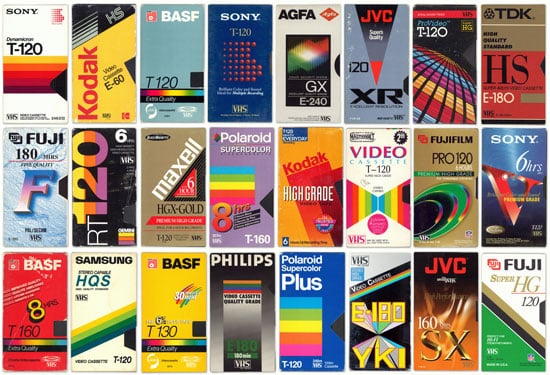
Transfer Old VHS Tapes To DVD
Are you sitting on a treasure trove of memories stored on old VHS tapes?
With the decline of VHS tapes as a medium and the challenge of playing them back, it’s time to convert VHS tapes to digital formats and brings those cherished moments into the digital age.
This comprehensive guide will cover everything you need to know to transfer VHS tapes to digital, ensuring your precious memories are preserved for future generations.
Why Convert VHS to Digital?
VHS tapes degrade over time, risking your memories.
By converting VHS to digital, you preserve your videos while making them more accessible and easier to share.
Local shops that offer services for digitizing VHS tapes can vary in quality and cost, providing convenient options for your conversion needs. Here are some key benefits:
- Preservation: Protects against degradation of your video tapes during the digitization process.
- Accessibility: Easier sharing and viewing on modern devices.
- Space-saving: Reduces physical storage needs.
Preparing Your VHS Tapes for Digitizing
Before sending your VHS tapes for digitizing, it’s essential to prepare them properly to ensure the best possible results. Here are some steps to follow:
- Clean the tapes: Use a soft cloth to gently wipe away any dirt, dust, or debris from the tapes. This simple step can help prevent damage during digitizing and ensure a more precise transfer of your precious memories.
- Check for damage: Inspect your VHS tapes for any signs of damage, such as creases, tears, or broken cases. If you find any issues, it’s best to repair them before sending the tapes for digitizing. This can help avoid any interruptions or loss of content during the conversion.
- To streamline the digitization process, organize the video cassette tapes before sending them off. Sort them in the order you want them digitized. This will help the digitizing service process them more efficiently and ensure your videos are organized sensibly.
- Label the tapes: Label each tape with its contents and any relevant information, such as the recorded date. This will help the digitizing service accurately identify and process each tape.
- Remove any stickers or labels: Remove any stickers or labels from the tapes, as they can interfere with the digitizing process. Clean, label-free videotapes are easier to handle and less likely to cause issues when converting to digital formats.
Following these steps ensures that your VHS tapes are properly prepared for digitizing and that the process goes smoothly.

Methods for Converting VHS to Digital
When converting VHS to digital, you have several options. Let’s explore the most popular methods:
- Digital Converter: A digital converter is an easy-to-use device that allows users to convert old VHS videos into digital files without needing a computer or software. It offers efficient performance in transferring formats and the convenience of saving videos directly onto USB flash drives or SD cards, making it appealing for users looking to preserve and share their memories.

The Digitization Process
Digitization involves converting your VHS tapes into a digital format, preserving your memories for the future. Here’s an overview of the steps involved:
- Receiving and inspection: The digitizing service receives and inspects your VHS tapes for any damage or issues. This initial check helps identify any potential problems that could affect the quality of the digitized videos.
- Cleaning and preparation: The tapes are cleaned and prepared for digitizing. This step removes dust or debris, improving the digital transfer quality.
- Digitizing: The tapes are played back, and the video and audio signals are captured and converted into a digital format. This process involves using professional-grade equipment to ensure the best possible quality.
- Quality control: The digitized files are reviewed for quality, and any issues are addressed. This step ensures that the final digital files meet the highest standards and accurately reflect the original content.
- Delivery: The digitized files are delivered to you in the format you requested, such as DVD, USB flash drive, or digital download. This flexibility allows you to choose the most convenient and accessible format.
The digitization process typically takes a few days to a few weeks, depending on the service and the number of video tapes converted.

Professional Video Conversion Services
Professional video conversion services are the way for those seeking high-quality results without the hassle.
These services offer expertise, advanced equipment, and cloud storage or DVD creation features.
Additionally, digital conversion services are available at local shops and specialized companies, providing convenient options for converting VHS to digital formats.

DIY Methods
If you’re feeling tech-savvy and have a limited number of tapes, consider using:
- VHS-DVD Combo Player: Converts VHS to DVD, which can then be ripped to a digital file.
- Video Capture Devices are essential for converting your MiniDV tapes into digital formats.: Vidbox or Elgato Video Capture connects your VCR to your computer, allowing direct digitization.
These tools simplify capturing content from vintage formats, including camcorder tapes, to digital files.

Top Professional Services for VHS Conversion
Let’s take a closer look at Memory Fortress. A crucial aspect of preserving your home movie memories is effectively transferring video tapes to digital formats.
The best professional service for converting VHS to digital:
Memory Fortress is known for its high-quality and reliable digital services.
It ensures that your VHS tapes and camcorder footage are accurately converted into digital formats.
Why Choose Memory Fortress
Memory Fortress offers a comprehensive VHS to digital conversion service focusing on quality and customer satisfaction.
The process is simple and secure and produces high-quality digital copies of your precious memories.
Customers can receive their newly digitized videos through various methods, including direct download links, USB drives, or DVDs.
- Pricing: Starting at $19.99 per tape, with discounts for bulk orders.
A popular choice for those looking to digitize various media types, including VHS tapes.Memory Fortress offers a straightforward process for converting VHS to digital, focusing on online access to your memories.

What to Expect from Professional Services
When you choose a professional service like Memory Fortress, here’s what you can expect:
- Preparation: Gather your VHS tapes and ensure they’re labeled correctly. Remove any obvious dust or debris from the cassettes.
- Selection: Choose your preferred service provider and digitization options.
- Shipping: Securely package your tapes and ship them to the service provider. Many companies offer prepaid shipping labels for convenience.
- Digitization: The service provider will carefully digitize your tapes using professional-grade equipment.
- Delivery: Once the conversion is complete, you’ll receive digital files in your chosen format and storage medium. Many services also return your original tapes.
Pricing Considerations
Regarding VHS to digital conversion, pricing can vary significantly. Here’s what you need to know to get the best value:
- Consider the quality and reliability of the service over just price.
- Memory Fortress offers competitive pricing starting at $19.99 per tape with a best-price guarantee.
Different formats have varying storage requirements.
For instance, due to their digital format, S-VHS cassettes can only be converted to MP4, and converting S-VHS or Betamax cassettes requires more disk space than standard formats.

Editing and Post-Production
Once your VHS tapes have been digitized, you may want to edit or enhance the footage to make it more enjoyable. Here are some standard editing and post-production tasks:
- Trimming and cutting: Remove unwanted footage or trim the beginning and end of the video to focus on the most important moments. This can help create a more polished and engaging final product.
- Color correction: Adjust the video’s color and brightness to improve its overall appearance. This can help restore the footage’s original look and make it more visually appealing.
- Audio enhancement: Improve the audio quality by reducing noise or adding music. Clear, high-quality audio can significantly enhance the viewing experience.
- Adding titles and transitions: To enhance the video, add text overlays, transitions, and other effects. This can help provide context, highlight important moments, and create a more professional-looking final product.
- Creating a montage: Combine multiple videos into a single montage. This can be a great way to showcase a series of related events or create a highlight reel of your favorite moments.
You can edit and enhance your digitized videos using video editing software, such as Adobe Premiere or Final Cut Pro.
Tips for Converting VHS Tapes
Here are some tips to keep in mind when converting your VHS tapes to ensure the best possible results:
- Use a reputable digitizing service: Research and choose a reputable service with high-quality equipment and good customer reviews. This can help ensure that your tapes are handled carefully and that the final digital files are of the highest quality.
- Check the resolution: Make sure the digitizing service can capture your VHS tapes at a high enough resolution to preserve the quality of the video. Higher resolution can result in more precise, more detailed digital files.
- Consider the format: Decide which format you want your digitized videos to be in, such as DVD, USB flash drive, or digital download. Choose the format that best suits your needs and preferences.
- Keep the original tapes: Keep your original VHS tapes as a backup in case anything goes wrong during digitizing. The original tapes can provide peace of mind and a fallback option if needed.
- Consider editing and post-production: Consider whether you want to edit or enhance your digitized videos and factor this into your budget and timeline for the transfer service. Editing and post-production can add significant value to your digitized videos, making them more enjoyable to watch.
By following these tips, you can ensure that your VHS tapes are converted into a digital format you can enjoy for years.
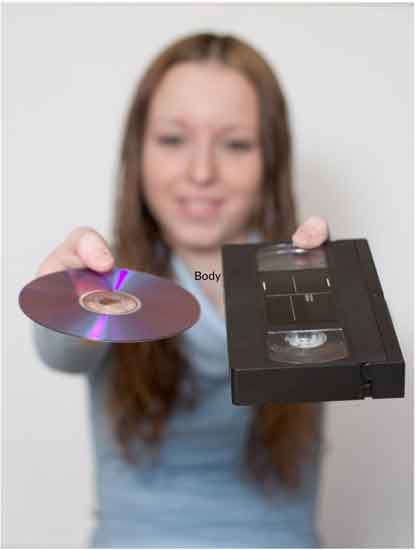
Common Issues and Solutions
Here are some common issues that may arise during the digitizing process of your home movies, along with their solutions:
- Poor video quality: If the video quality is poor, it may be due to the condition of the VHS tape or the digitizing equipment. Solution: Use a high-quality transfer service that uses professional equipment to ensure the best possible video to digital transfer.
- Audio issues: Audio issues, such as hiss or distortion, may be due to the condition of the VHS tape or the digitizing equipment. Solution: Use a high-quality digitizing service that uses professional equipment, and consider adding audio enhancement during post-production to improve the sound quality of your home movie.
- Tape damage: If the VHS tape is damaged, digitizing it may not be possible. Solution: Try to repair the tape before sending it for digitizing, or consider using a different digitizing service that specializes in repairing damaged tapes. Some services have the expertise to recover content from moderately damaged tapes.
- File format issues: If you’re having trouble playing back your digitized files, it may be due to the file format. Solution: Check the file format and make sure it’s compatible with your playback device. You may need to convert the file to a different format using video conversion software.
By being aware of these common issues and their solutions, you can minimize any problems that may arise during the digitizing process of your videotapes and ensure a smooth and successful conversion of your home movies.
Storing and Backing Up Your Digital Files
Once you’ve converted your VHS tapes to digital, it’s important to store and back up your files properly.
Preserving old VHS videos by storing and backing up the digital files properly ensures that these memories are safe for the future:
- Secure Storage: Services like Memory Fortress offer safe, long-term storage for your digitized videos.
- Multiple Devices: Store files on external hard drives or USB drives in different locations.
- Regular Checks: Periodically check your digital files for accessibility and update storage methods as technology evolves.

FAQs
- Turnaround Time may vary based on the complexity of digitizing video formats. It is typically 2-3 weeks at Memory Fortress.
- Damaged Tapes: Professional services can often recover content from moderately damaged tapes.
- Format Choice: MP4 is popular due to its compatibility and quality balance.
- Shipping Security: Reputable services offer secure shipping with tracking and insurance.
Conclusion
Converting your VHS tapes to digital is an investment in preserving your precious memories.
With professional services like Memory Fortress, you can ensure your videos are digitized with the highest quality and care.
Don’t let your memories fade away on obsolete technology—take action today! Visit Memory Fortress now to get started.
Memory Fortress Team

Keith Osbon
Founder/President
Keith Osbon is the founder and President of Memory Fortress.
He has been passionate about preserving his family’s history and launched the company in 2015 to address the vital need that all Americans have.
Before Memory Fortress, Keith worked as a senior executive in digital analytics, starting in 2009.
A former Army captain, he began his post-military career in 1997 as a quantitative money manager for Goldman Sachs and JP Morgan.
Keith has a BA from Duke University and an MBA from the University of Georgia.

Dustin Williams
Office Administrator
Dustin Williams is the Office Administrator at Memory Fortress. He helps oversee the business’s daily operations, assures the high quality of our work, and maintains customer satisfaction.
At Memory Fortress, Dustin ensures that your family’s memories are handled with the same utmost care and consideration he would desire for his family memorabilia.
Dustin has over eight years of experience in customer service, including his time as a Front Desk Supervisor at Hyatt Regency Atlanta.

Lori Griggs
Creative Director
Lori Griggs is the Creative Director for Memory Fortress.
She has been with the company since its inception in 2015 and has focused on photo scanning and old documents.
Lori is an avid researcher; much of our initial equipment came from her recommendations and purchases.
In addition to her contributions to Memory Fortress, she is a talented painter.
She has a BFA from Georgia Southwestern University.

We Serve All Of The United States
It is our pleasure to serve all 50 States.
Our customers rely on us to deliver a top-quality, affordable product with a fast turnaround time.
When you need to convert 35mm film 8mm camcorder videos into the latest digital formats, USB or DVDs, we hope you will choose Memory Fortress.
Visit the order form here when you are ready. > Order Now!
Call us today to place your order: 678-675-0014
Send us a message below if you need additional information.
Nationally
Alabama Arizona Alaska Arkansas California Colorado Connecticut
Delaware Florida Georgia Hawaii Idaho Illinois Indiana
Iowa Kansas Kentucky Louisiana Maine Maryland Massachusetts
Michigan Minnesota Mississippi Missouri Montana Nebraska Nevada
New Hampshire New Jersey New Mexico New York North Carolina
North Dakota Ohio Oklahoma Oregon Pennsylvania Rhode Island

